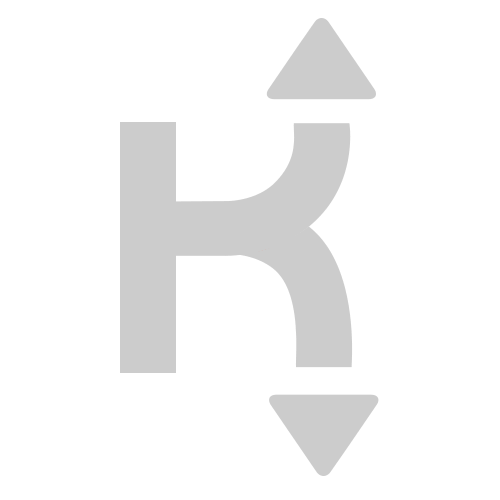DC-DC Step Down Converter Variable 5A (4V~38Vdc to 1.25V~36Vdc)
Variable Output (Voltage & Current) DC-DC Step Down Converter + Voltmeter Display + USB Out
Input voltage: DC 4-38V (Note:input voltage not exceeding 38V)
Output voltage: DC 1.25V ~ 36V continuously adjustable ( the input voltage must be higher than the output voltage 1.5V )
Output current: max 5A, recommended for use in the 4.5A.
Output power: up to 75W, more than 50W, Please enhance heat dissipation
Voltmeter error: ± 0.05V
Measure range: 0 ~ 40V ( please ensure that the input voltage is 4.5V or more)
voltmeter range: 4 to 40V, error ±0.1V
Operating frequency: 180KHz
Conversion efficiency: up to 96%
Load regulation: S (I) ≤ 0.8%
Voltage Regulation: S (u) ≤ 0.8%
Built in thermal shutdown function
Built in current limit function
Built in output short protection function
Input reverse polarity protection:None(if required, high current diode in series with the input).
Size: 66 x39 x18mm
Application:
The DC/DC buck module applications the input voltage is higher than the output voltage of the buck field, such as battery, power transformer, DIY adjustable regulated power supply, LCD Monitor and LCD TV,portable instrument power supply,telecom/networking equipment,24V vehicle notebook power supply,industrial equipment buck.12V buck to 3.3V, 12V buck to 5V, 24V buck to 5V,24V buck to 12V, 36V buck to 24V etc.
Voltmeter calibration method:
Output voltage calibration steps
Step 1, adjust the right button so that OUT LED lighted, the voltmeter shows the value of output voltage; Press the right button for more than 2 , seconds, release, voltmeter and OUT LED flashes in synchronization so that you enter the output voltage calibration mode.
Step 2, press the right button (normal speed), the voltage value is adding up a unit; Press the left button, minus a unit; Due to a unit is less than 0.1V, the minimum voltage display to 0.1V, so you need to continuously press 1-5 times to see the voltmeter change 0.1V, how many times voltmeter change 0.1V by pressing the key, depending on the current display voltage, the higher the voltage, the fewer the number of press.
Step 3, press the right button for more than 2 seconds, release, to exit the output voltage calibration mode. All parameters set to automatically power down to save.
Input voltage calibration steps
Step 1, adjust the right button so that IN LED lighted, the voltmeter shows the value of input voltage; press the right button for more than 2 , seconds, release, voltmeter and IN LED flashes in synchronization so that you enter the input voltage calibration mode.
Steps 2 and 3, consistent with the output voltage calibration method.
Package Include : 1 x DC-DC Step Down Converter Variable 5A (4V~38 Vdc to 1.25V~36Vdc)