16.00AED
13.00
PUBG Mobile Game Fire Button Aim Key Smart phone Gaming Trigger L1 R1 Shooter Controller
Similar Products
PUBG Mobile Game Fire Button Aim Key Smart phone Gaming Trigger L1 R1 Shooter Controller Details
DESCRIPTIONLIGHTWEIGHT AND PORTABLE.LONG SERVICE LIFE.SUITABLE FOR MOST CELLPHONES.ERGONOMIC DESIGN ENABLES YOU GOOD FEELING WHEN PLAY.IMPORT NON-SLIP MATERIAL GIVES YOU PERFECT ENTERTAINMENT EXPERIENCE.THE DESIGN OF THE HANDLE CAN PROTECT YOUR PHONES ANYTIME AND ANYWHERE.PACKAGE INCLUDED:1 PAIR OF GAME TRIGGERS (LEFT + RIGHT)Brand : OtherCompatible with : MultiAccessory Type : KitsAre batteries needed to power the product or is this product a battery : NoIs this a Dangerous Good or a Hazardous Material, Substance or Waste that is regulated for transportation, storage, and/or disposal? : No
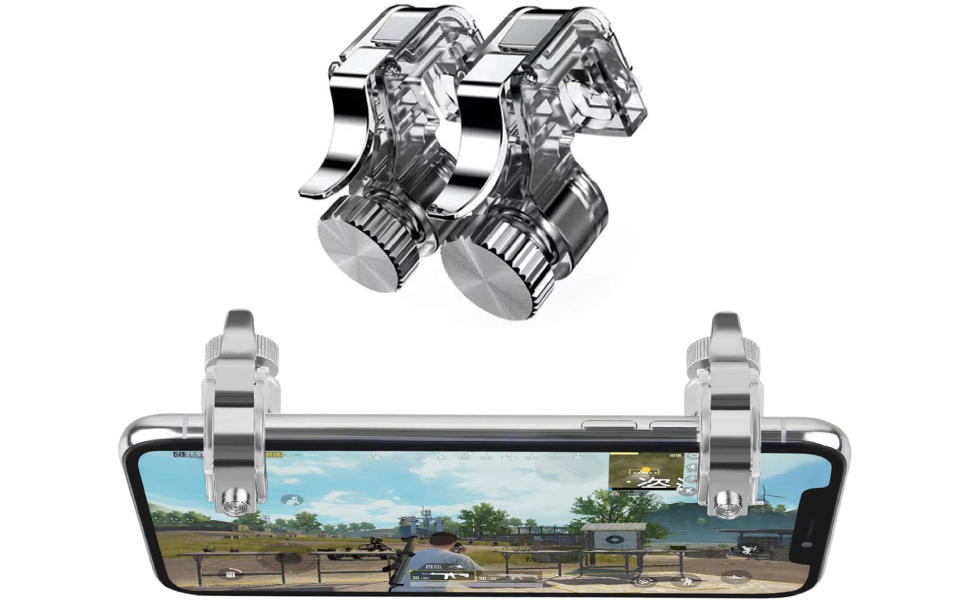

High quality
Durable and not afraid of breaking
- New Generation Mobile Game Joystick
Winner winner chicken dinner! This pair of fire buttons will help you improve the gaming experience. High Sensitive! No Power supply and driver needed, easy to use and high precision, increase your game score.
|
|
|
|
|---|---|---|
|
Easy to install and allows you to grip the mobile phone firmly and steadily
Tools or drivers needed to complete the installation in seconds. Just set your shoot and aim buttons under the touchpad on customize page, save the setting and start the game to be a winner |
Back Trigger
Restore the real shooting experience Trigger buttons to restore the real shooting experience They have a very satisfying click when you pull the triggers as well. |
Built-in soft rubberBuilt-in soft rubber to protect the phone and keep stable when playing.
1 Pair Game Controller (L+R) |

- Won't block the Map.
Other mobile game Joystick may blocking the map, it will hinder you from observing around.
- More sensitive buttons that you can shoot the enemies quickly.
Other mobile game triggers are not sensitive, sometimes fire continuously or react in a awkward way. Our update PUBG game triggers is sensitive and never waist your bullets.
- Supported games --- Designed for games on iPhone and android, PUBG, Knives Out, Rules of Survival, Survivor Royale, Critical Ops.How to Use: Before playing game, customize your shoot and aim buttons under the touch pad of the cell phone game controller.

How to use?
- How to Use?
- Start your game, and clicks the Settings-Control-Customize;
- Move the FIRE button to the top of left corner;
- Move the AIM button to the top of right corner;
- Adjust the shoot and aim buttons under the touchpad,of the cell phone game controller;
- Save your settings;
- When the setting is completed, you need to lock your screen and unlock the screen again, and then these buttons will work normally.
- KINDLY NOTE:
- According to different mobile phones models, It may have position deviation shown in the picture, please adjust your button in a comfortable way.
- It is highly suggested that you remove the case when using the controller.

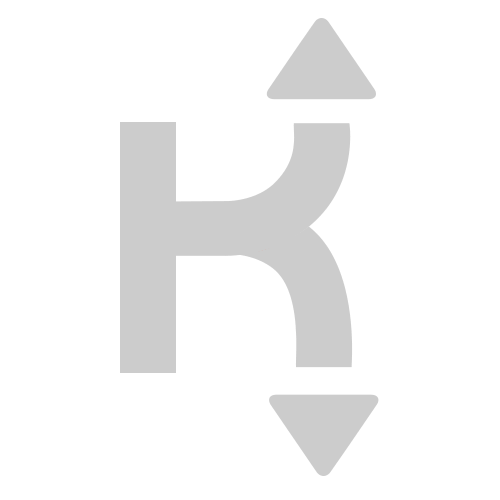










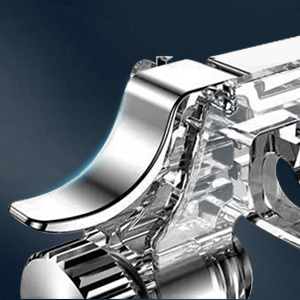














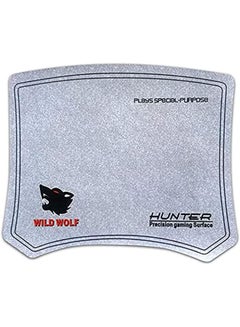








![Buy [H8095]Grey Bicycle Cycling Rain and Dust Protector Cover Waterproof Protection Garage in UAE](https://images-na.ssl-images-amazon.com/images/I/31imWYmfawL._SL500_._AC_UL160_SR160,160_.jpg)






